An optional feature you can use to help you manage and support the learning and the users.
Please note that this feature is available upon request, please email the helpdesk if you'd like to have it switched on.To impersonate a user, you must have the Training manager level of access.
Head to the user section of the training manager.
Find the person you would like to impersonate
Select the "impersonate user" button:
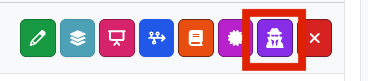
This will take you to their LMS view. Please note that any course completions you take whilst in this view will be recorded.
This feature can help to check that a learner can access the courses you have assigned, as well as trouble shoot minor issues.
