Customise when your refresh courses for your staff to retake.
Refresh dates are automatically set up for courses that sit in our Policy and Compliance, Health and Safety collections as well as some of our Cyber Security courses that come with certificates. By default, refreshers are set to 1 year.
This means that the system will automatically notify the learner that they need to retake the course 1 year after they have completed and passed the course.
Learners will receive notifications as follows:
- 14 days before renewal: Reminder email and LMS notification
- 1 to 13 days before renewal: LMS notification if the previous notification has been read or deleted
- Upon expiration: Expired email and LMS notification if the previous notification has been read or deleted
- Beyond expiration: Additional LMS notifications will continue to be sent if previous notifications have been read or deleted.
Customising your refresh dates
Head to the courses tab and find the refresh button next to the course you'd like to amend:
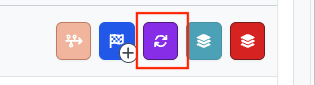
Once you click into it, make sure the "Active" toggle is turned on. You can set the number of days you would like the refresh to come back around. 
Once you've made the amends you would like, make sure you press save so that the system can update to your new preferences. Please allow 24 hours for this to take effect.
