How do I take a course?
This article is for all users
Getting started with a course is incredibly easy. Simply choose the title of the course you wish to take from the LMS Platform. Then, select the "course" box from the available options.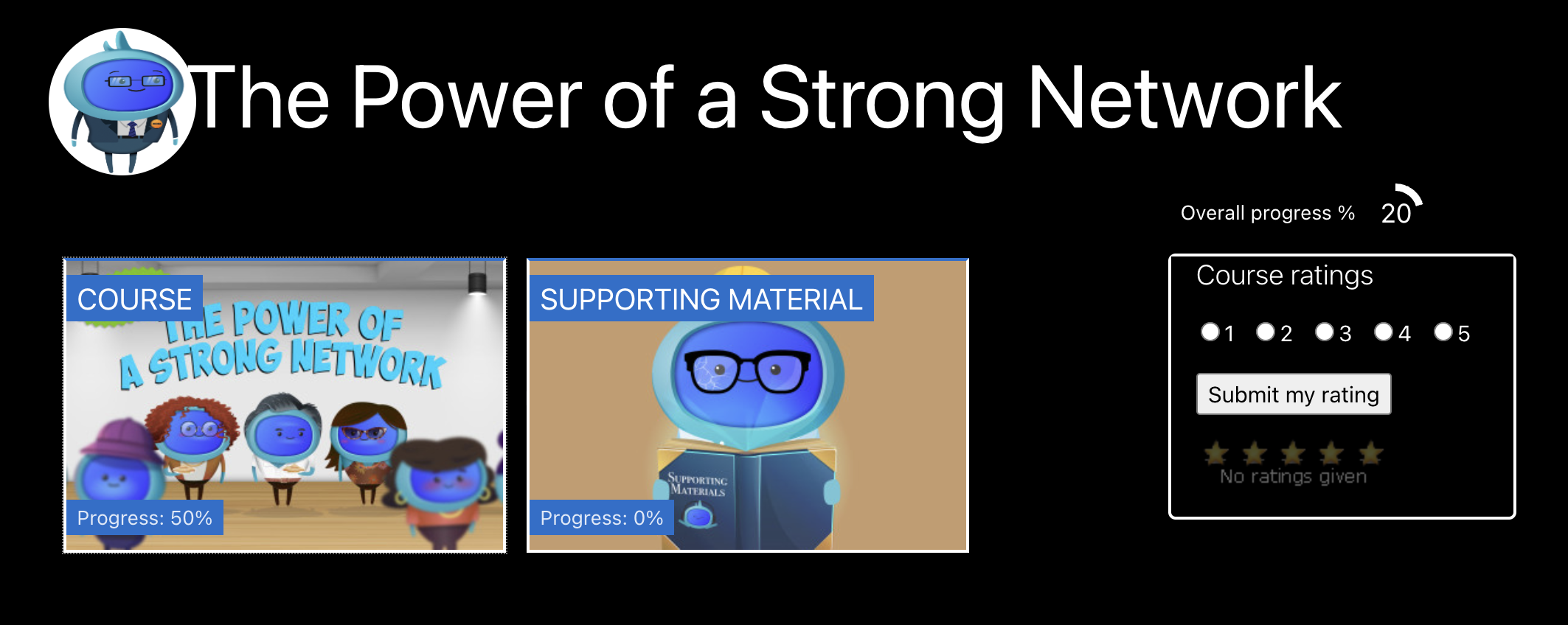
After selecting the course, you have the option to view it by clicking on the "launch course" box. If you want to learn more about what the course covers and its core learning objectives, you can select the course description box. This will provide you with a detailed understanding of the course content.
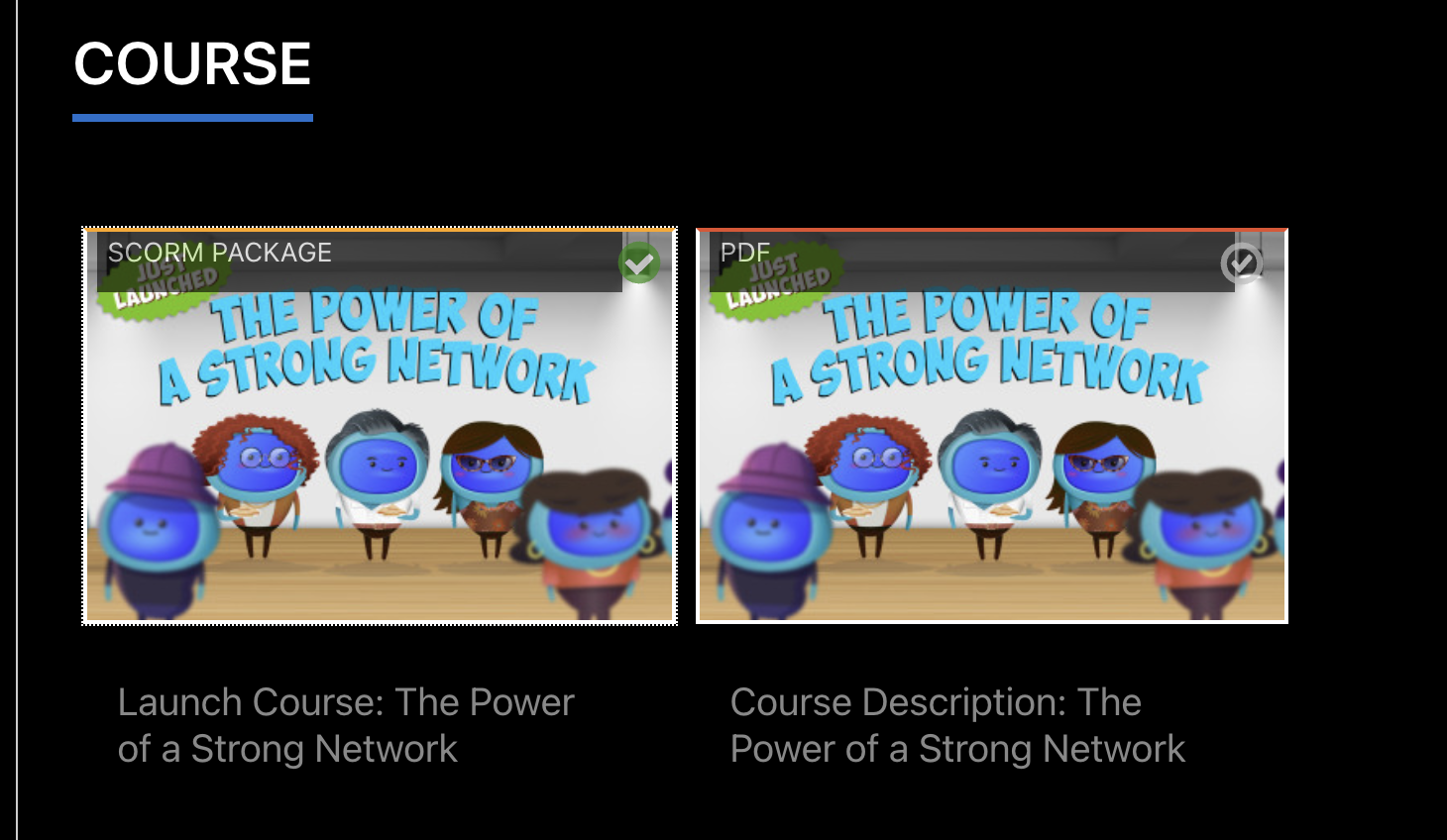
![iAM Learning logo-1.png]](https://support.iamlearningcontent.com/hs-fs/hubfs/iAM%20Learning%20logo-1.png?height=50&name=iAM%20Learning%20logo-1.png)